👋 Hey there, tech enthusiasts!
I'm Sarvar, a Cloud Architect with a passion for transforming complex technological challenges into elegant solutions. With extensive experience spanning Cloud Operations (AWS & Azure), Data Operations, Analytics, DevOps, and Generative AI, I've had the privilege of architecting solutions for global enterprises that drive real business impact. Through this article series, I'm excited to share practical insights, best practices, and hands-on experiences from my journey in the tech world. Whether you're a seasoned professional or just starting out, I aim to break down complex concepts into digestible pieces that you can apply in your projects.
Let's dive in and explore the fascinating world of cloud technology together! 🚀
In 2024, the AI developer tool ecosystem saw a massive surge in innovation with Cursor redefining what an IDE could be, and now, Amazon stepping in with Kiro, a powerful new agentic development environment deeply integrated with Claude models. While both tools aim to make developers more productive, their core design philosophies, integrations, and developer workflows show significant differences.
Let’s break down both tools in detail, explore their features, and why Kiro might become the new standard for software development.
What is Cursor?
Cursor is an AI-native IDE forked from VS Code, designed for developers who want tight integration with AI copilots. It introduced real-time, context-aware code help, full-project understanding, and chat-based support for debugging, generation, and refactoring.
Key Features of Cursor
- Integrated assistant supporting GPT-4, Claude, and Gemini
- Supports inline code edits, bug fixes, and contextual codebase search
- Extensible via plugins and themes from the VS Code ecosystem
- Works well for small to medium-sized projects and personal workflows
- Offers flexibility to switch between LLMs for different scenarios
Cursor has become popular among solo developers and indie teams for its flexibility and quick setup.
What is Amazon Kiro?
Amazon Kiro is an AI-native IDE also based on VS Code (Code OSS), developed by AWS and powered by Claude Sonnet 4.0 (with 3.7 as fallback). It’s designed for seamless planning, execution, and orchestration of software development tasks combining an intuitive interface with deep contextual understanding and built-in agentic workflows.
Key Capabilities of Kiro
- Powered by Claude Sonnet 4.0 and Claude 3.7, with more models coming soon
- Doesn’t require Amazon Q Developer or Q Pro free plan available with social login
- Offers Specs for structured planning and requirement-driven workflows
- Supports Hooks for background automations on code events
- Designed to guide development with user stories, design docs, tasks, and tests
- Smooth, VS Code-compatible experience with built-in support for MCP and Git
- Ideal for both enterprise environments and solo developers
Whether you're building a full-stack app or fixing a long-standing bug, Kiro takes the guesswork out of prompting by “thinking before coding” a standout quality noted by many early adopters.
Why Kiro Might Revolutionize Software Development
While Cursor shows the path toward AI-first development, Kiro scales that vision to the enterprise level and beyond. It doesn’t just write code; it builds systems from specs to deployment making it not just an IDE, but a software engineering co-pilot.
Planning-First Development: Kiro’s Game-Changer
Kiro shines not just in code generation, but in how it plans before coding. It analyzes your codebase, scopes the problem, drafts a solution plan, and only then writes the code much like Claude Code’s “plan mode,” but fully built-in.
This intent-driven development makes complex tasks feel manageable and structured, giving developers clarity and control without the fatigue of micromanaging prompts.
Specs: The Engineering Workflow Developers Asked For
Kiro’s Spec mode is one of its most praised innovations. It lets developers start by describing what needs to be built either manually or by letting Kiro generate specs using the EARS format (Easy Approach to Requirements Syntax).
From there, Kiro generates:
- User stories
- Design documents
- Data flow diagrams
- Database schemas and API stubs
- A task and subtask list with test and accessibility requirements
Each task becomes an actionable thread you simply trigger and Kiro gets to work.
Kiro’s Built-in Spec-Driven Development Workflow
One of the most compelling innovations of Kiro is its automatic spec-driven development process. Without needing a specific prompt, Kiro generates a spec.md that includes:
- A Requirements Document with structured user stories
- A Design Document with valid Mermaid.js architecture diagrams
- A Task List, linking back to those documents
This end-to-end workflow scaffolds best practices from the start, reducing prompt engineering and enabling developers to shift from vibe-coded prototypes to production-grade apps systematically.
"Kiro basically applies SWE best practices automatically. It’s like Claude Code but structured and proactive."
Kiro Hooks: Invisible Developer Automation
With Kiro Hooks, you can automatically trigger background tasks based on events like saving or editing files. Hooks can:
- Scan for credentials
- Update READMEs
- Enforce team-wide standards
This provides a “senior developer on autopilot” feel, catching what you’d normally forget and reducing friction across the workflow.
Developer Experience: Where Kiro Feels Different
- Built-in Planning: No need to ask “Can you plan this?” Kiro already does.
- Project Context Memory: Carries memory across sessions, enhancing continuity.
- Spec & Task Flow: Converts complex ideas into execution-ready task graphs.
- Minimal Prompting Overhead: Less time instructing, more time building.
- UI Polish: Lightweight, intuitive, and clean across Linux, Mac, and Windows.
Cursor vs Kiro – Real-World Observations
- Kiro only uses Claude (no GPT); Cursor supports GPT-4 & Claude
- Kiro generates structured specs and tasks out of the box; Cursor requires setup
- Kiro has long-context retention across sessions; Cursor sometimes forgets quickly
- Cursor’s workflow is flexible, but Kiro enforces discipline in planning
- Cursor has GPT integration, giving more raw flexibility, but Kiro offers structure
- Kiro is free (currently), but long-term pricing is unknown
Note: Kiro runs on Claude Sonnet 4.0 (not Amazon Q), and you don’t need Q Pro to use it. Social logins are supported, and most features work right out of the box.
Real-World Feedback: Why Developers Love Kiro
- "Kiro’s standout feature is what it does before it writes code the built-in planning and analysis is a game-changer."
- "Specs are incredibly powerful. It feels like true engineering, not tool-wrangling."
- "I love how Kiro just thinks. In Cursor, I had to force it to plan. Here it’s automatic."
- "This is worlds better than the competing free choice, Gemini CLI."
- "I’ve been using it all day. Only switched back to Cursor when I needed a different model."
Kiro’s approach to planning-first engineering, along with smooth solo workflow support, makes it ideal for everything from fixing that one tough bug to orchestrating full product builds.
Early Praise from Builders
I’ve been exploring Kiro since day one as part of the AWS Community Builder program, and it's clear that users across the community are genuinely impressed by Kiro’s thoughtful approach to automation and planning-first development:
- Tests follow Go-style table-driven test design
- Planning and task threads reduce project ambiguity
- The UI is cleaner and faster than most IDE wrappers, including Cursor
Note on Current Limitations
Kiro is still in early access, and demand is surging. Some users have faced occasional slowdowns or queue-based usage limits. This is likely due to high load on Claude 4, the foundational model powering Kiro. As of today, while writing this article, Amazon has officially shared the following message on kiro.dev:
"Thank you for your amazing response to Kiro! Kiro is seeing unprecedented demand. Join our waitlist and we'll notify you as soon as access is available."
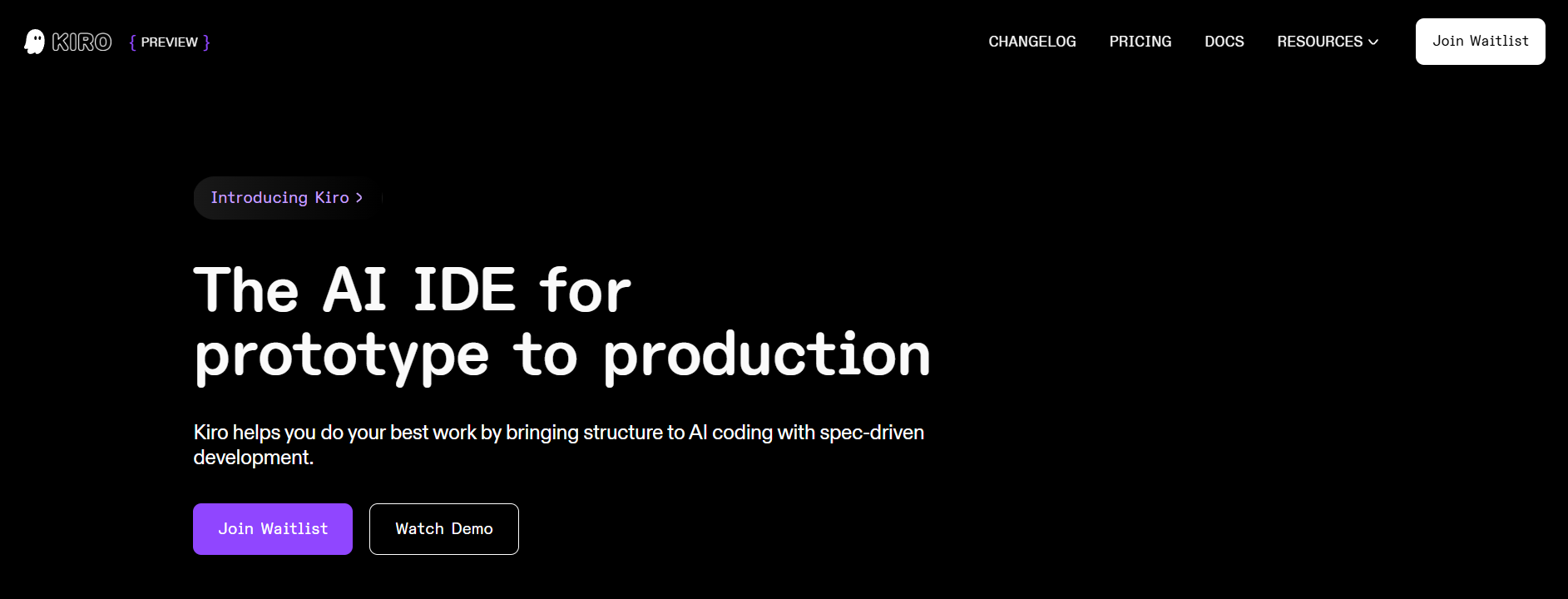
Conclusion: Cursor Is Flexible, Kiro Is the Future Cursor offers strong flexibility and multi-model support, making it a solid AI IDE for everyday devs. But Kiro is building something larger a tightly integrated, planning-aware, context-rich development environment that goes beyond copilots to become a true engineering assistant. With its Specs, Hooks, Claude-powered agents, and persistent project memory, Kiro isn’t just helping you write better code it’s redefining how code gets built.
If you’re a Cursor user, exploring Kiro early could future-proof your workflows especially if you value structure, automation, and planning as much as productivity.
📌 Wrapping Up Thank you for investing your time in reading this article! I hope these insights have provided you with practical value and a clearer understanding of the topic. Your engagement and learning journey matter to me.
💡 What's Next? Stay tuned for more in-depth articles where we'll explore other exciting aspects of cloud operations, GenAI, DevOps, and data operations. Follow me for weekly content that aims to demystify complex tech concepts and provide actionable insights.
🤝 Let's Connect! I'd love to hear your thoughts and experiences! Drop your comments below or connect with me on LinkedIn. Your feedback helps me create more valuable content for our tech community.
Happy Learning! 🚀